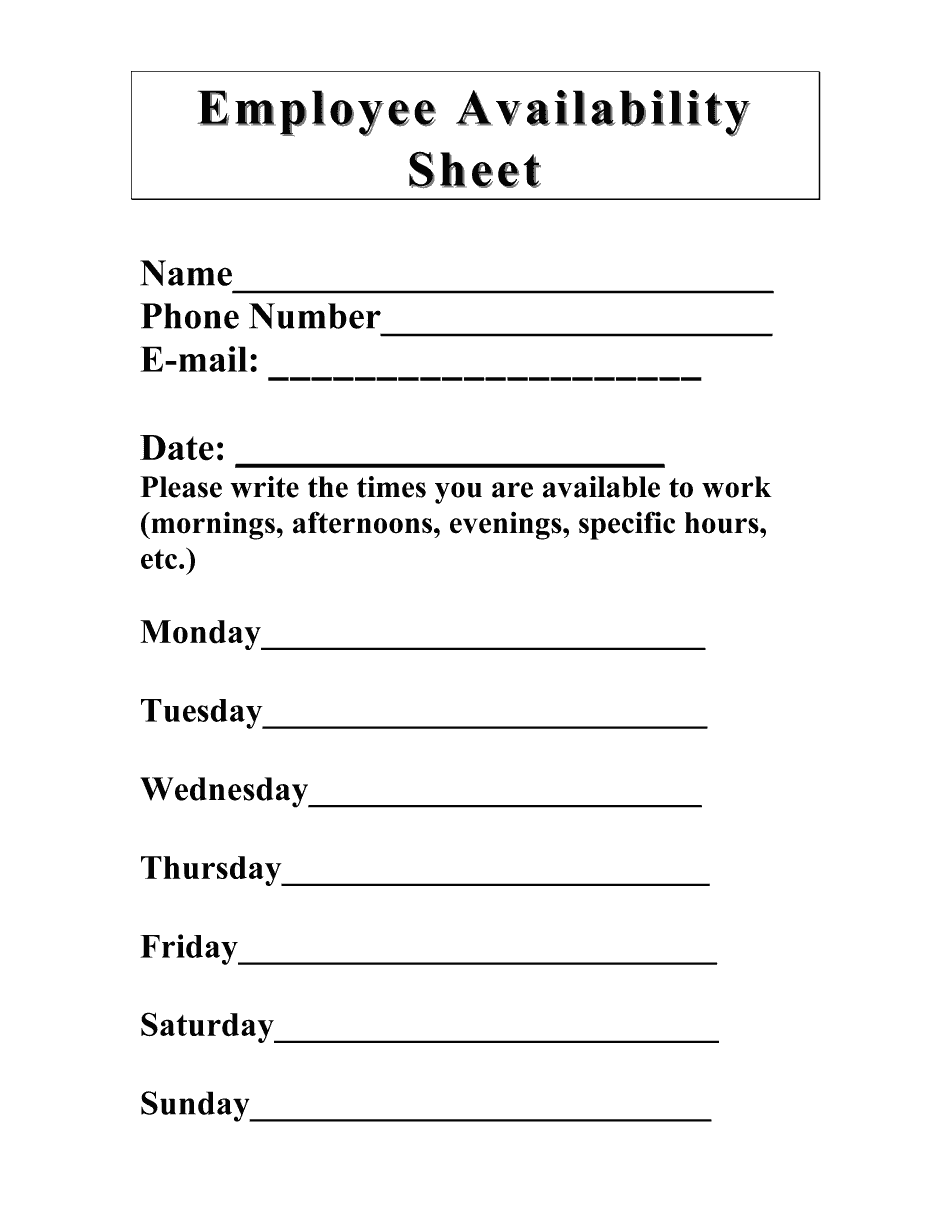How do I create an Excel macro that will, when activated, copy from?
Here is an Excel formula (not a marco) that may be of interest to you. It does copy (e.g. pull) data from a set of predetermined cells and makes it available in a table on a separate sheet. The formula below is used in a monthly key indicators report. This particular formula displays the number of Graduates from the same month last year as the current month in the current year: =INDIRECT(CONCATENATE("'"&CONCATENATE(TEXT(LastYr,"####")," data"))&RIGHT(ADDRESS(4,CurrMth+1,1,1,CONCATENATE...